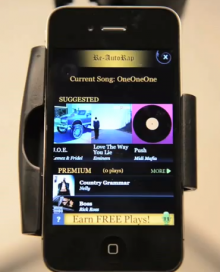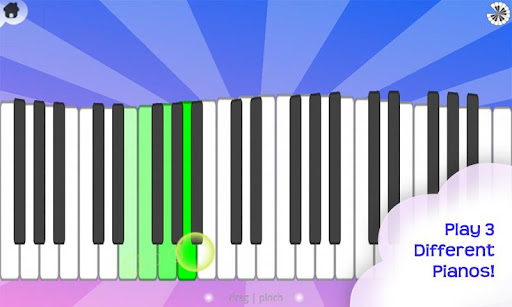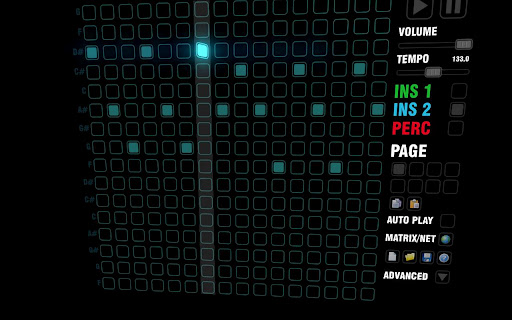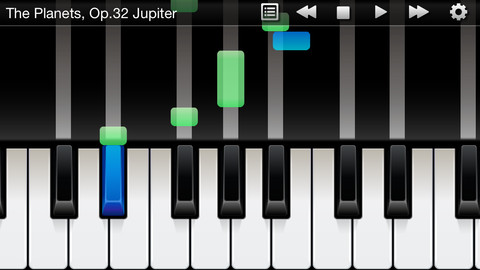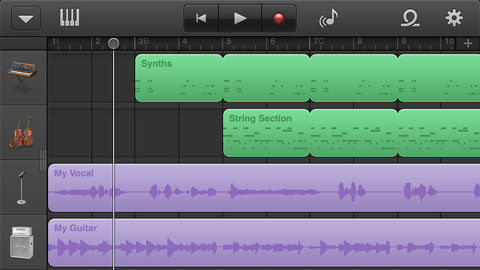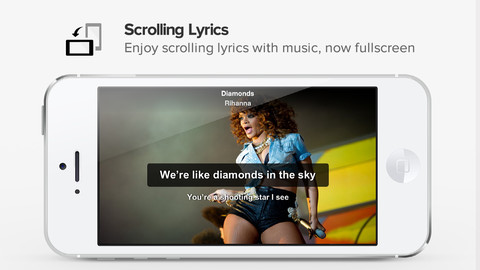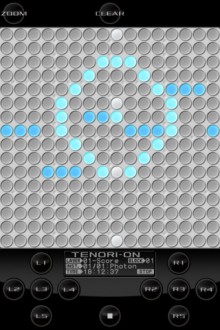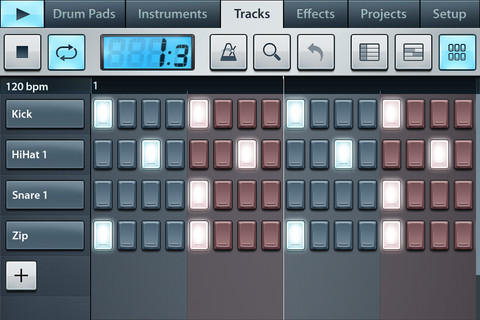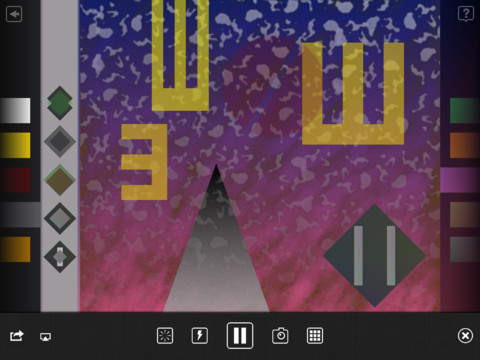It seems every year’s projected to be “The year of (…),” but if 2012′s any indication, ’13 will lead a new mobile movement. M-commerce Black Friday sales surpassed $1 billion for the first time last year, while 1.2 billion apps were downloaded during the 2012 Christmas week. With tablet sales projected to reach 450 million in three years, the move towards digital means even the tech savvy music world will see a mobile makeover.
Here, we suggest 30 apps for Android, iPhone and iPad to get your fingers moving.
Android
Audiotool Sketch
From drum machines to bass lines, this sound sequencing app emulates three various devices. Tempo changes and pattern switches aid the multi-touch ability to control each device’s output signal. And since Audiotool Sketch is built around the same audio engine as Audiotool, full power audio’s a given. ($3.99)

AutoRap
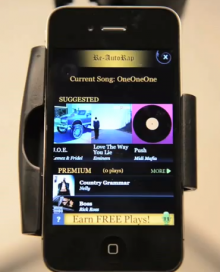
Does your inner Hova need a hug? AutoRap corrects bad rapping by matching spoken syllables to any beat, using Smule’s “rappification” technology to let you create your own original raps or AutoRap from a Premium Songs Catalogue including Tupac and the Beastie Boys. Visualizations match the beat of your raps, and sharing capabilities via email, Facebook and Twitter let you share your glory with the world. (Free)
Beat Maker App Download
A programmable, customized drum machine, ability to create beats while playing with songs live and pattern based music composition let you set drum instrumentals to a rap, rock or hip hop beat. ($3.99)

Electric Drum Machine/Sampler
Real time playback and editing features erase the need to wait for sound prior to editing. Ability to save and load custom drumkits also makes this beat composer ideal for live performances or solo samplers. ($3.99)

Magic Piano
A catalogue of ivory ticklers-updated daily-guides you through the notes, rhythm and tempo of each piece while giving you ultimate control by touching beams of light. Sharing capabilities on platforms including Facebook and Google+ mean your personal rendition of “Ave Maria” or “Call me Maybe” could soon be the world’s to hear. (Free)
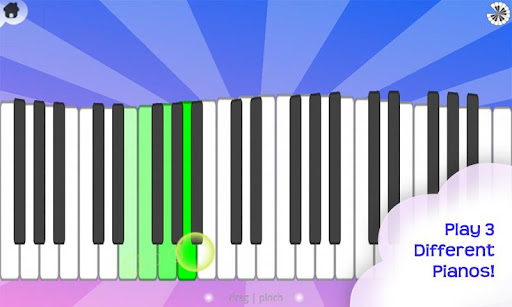
Music Matrix
Inspired by Yamaha Tenori On, this integrated cloud-based sharing system offers 8 pages of 16 16 music sequencer matrix. Various lead instruments and flexible Scale & Key alterations let you merge notes with various instruments and percussions to design your very own music and ringtones. And if you want to sell the app with your name and company logo included, give them a ring! ($1.26)
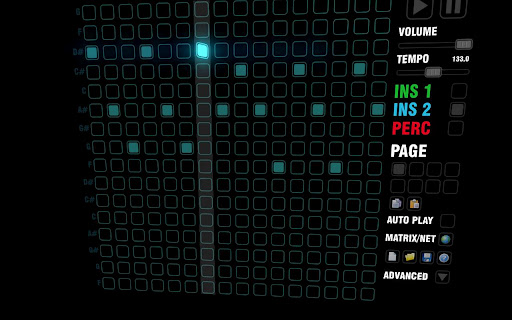
Poweramp Music Player

This comprehensive music player supports files including MP3, WAV, WMA and more, while key features such as crossfade, lyrics/files support and mono mixing make it THE Android music player.
Better yet, there are skins, frequent updates and a list of features that you’re not going to find on any other app. Just take a look:
- stereo eXpansion, mono mixing, balance
- crossfade
- gapless
- replay gain
- plays songs from folders and from own library
- dynamic queue
- lyrics support, including lyrics search via musiXmatch plugin
- embed and standalone .cue files support
- support for m3u, m3u8, pls, wpl playlists
- OpenGL based cover art animation
- downloads missing album art
- 4 configurable widget types
- configurable lock screen with optional Direct Unlock
- headset support, automatic Resume on headset and/or BT connection (can be disabled in settings)
- scrobbling
- tag editor
- visual themes, including support for external/3rd party skins
- fast library scan
($3.99)
Ringtone Maker

“Drag-n-drop” editing controls, fine-tuning options and support by audio formats such as MP3 allow anyone to create a custom ringtone up to 40 seconds long. An upgrade to Ringtone Maker Pro costs $0.99 cents and removes adverts.
Facing facts, there are loads of these ringtone creation apps on Google Play. But Ringtone Maker is one of the old stalwarts on the block and it’s been tearing up the charts for ages. It has already crossed the 40 million install mark. Reviews say that it’s still one of the best out there, though a recent update appears to have removed the ability to fade out the end of a track.
(Free)
Songify
Life is like a song — at least with Songify.
Simply speaking into the app currently downloaded by 9 million worldwide users enables Smule-invented technology that turns speech into music. This official app of famed auto tuners the Gregory Brothers (known for auto-tuning already viral videos into such musical art as “Backin Up Song (feat. Diana)” and “Bed Intruder Song”) allows you to make your own kind of music-even if nobody else sings along. (Free)
Ultimate Guitar Tabs
With a collection of 400,000 tabs to choose from-the world’s largest database-you can learn and practice your favorite songs on the go. Adding tabs to your Favorites makes them available for offline browsing, while various Top 100 Tabs lists help you organize by bass, chords and more. In-app bonus: Tab Note, an add-on, offers access to more than 150,000 interactive tabs. ($2.99; Tab Pro available in-app for $3.99)
iPhone
BeatMaker 2
If 128 trigger pads aren’t enough, the chop lab, “live” modes and mixer console may pique your interest. Version 2.4.2 includes added iTunes file sharing and has fixed the note repeat feature. ($19.99)

FingerPiano
No score? No worries. Scrolling guides across the screen offer 88 pieces of famous music to try, with songs designated for play either with one or both hands. ($1.99)
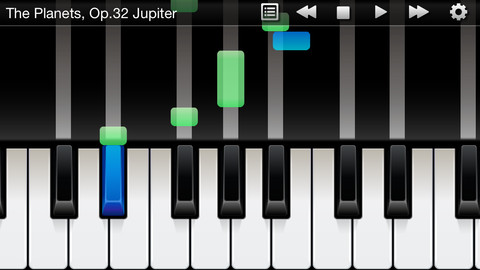
GarageBand
GarageBand turns iOS collections into full recording studios, whether you’re a pro or have never played a note. The multi-touch keyboard, acoustic and electronic drum kits and instrument creation from the sounds made on your keyboard all let you play your iPad, iPhone or iPod touch like a literal instrument. A stroke of the finger on Smart Strings lets you conduct a string orchestra, and you can use your iOS device to play or record music live with up to three friends. ($1.29)
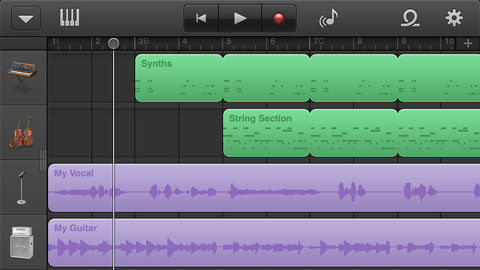
Gigbaby!

Even rehearsal’s gone digital. Whether karaoke or remixes fit your taste, Gigbaby! uses network sharing to exchange audio tracks with anyone-even if the tracks are incomplete. Each group member can record their own tracks, then swap them to compose a whole song.
It’s a bit of a play along how producers have shared partial tracks with each other for years. Whether they use something like AOL Instant Messenger, Skype or even Soundcloud, the collaboration methods have led to some of the greatest tracks in history.
($0.99)
MusiXmatch Lyrics
Missing a lyric? This database of lyrics for more than six million songs will keep you up to speed. You can also browse UK/US hits and watch their videos on YouTube. Bonus for Windows 8 lovers: MusiXmatch is offered on this system, as well as on Android. (Free)
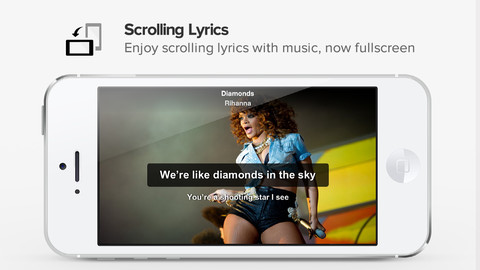
NanoStudio
Virtual analogue synthesizer? Sample trigger pads? When musical genius strikes, these features and more make NanoStudio a gem to have on the go. Compose and arrange your music in real time, then share it on SoundCloud on or away from your desktop. A “16 Instrument” in-app purchase enhances the experience for newer devices, while highly optimized chorus and bitcrusher effects let you run several at once. ($14.99)

Figure by Propellerhead

The morning commute livens when you can play drums with your fingers. Those drums, (powered by Reason’s Kong drum machine), plus bass and lead parts that use Reason’s Thor synthesizer, make music with ease on the iPhone4 or higher.
Propellerhead is a long-time name in the music industry. The included drum samples are second to none, and the ability to record your samples then mix them with other tracks when you get back home is a great selling point.
($0.99)
TableDrum
Augmented reality will be big in years to come. In the world of music apps, TableDrum leads the way now. Syncing the sound of any object offers a real time response of drum sounds, which then link to your choice of high quality drum sounds. For a bridge between digital/physical worlds, this one’s a winner. ($0.99)

Voice Jam
Many musical apps are renowned for instrumentals; this one makes your voice the instrument. A powerful audio looper records sounds while playing them back in a repeating loop. And since VoiceJam was designed as a live performance tool, you can harmonize, add rhythms with your voice and perform/record a whole song from scratch. ($6.99)
Yamaha TNR-i
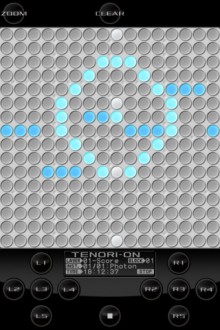
An app that combines rhythm melody on the grid, Yamaha TNR-1 musically and visually “places” sounds based on intuition. Users can also play 16 tones simultaneously, and six different performance modes per layer (including Push Mode to change tones while performing and Draw Mode to play songs in response to your fingers) leave options open.
TNR-i is based off of an older instrument from Yamaha called the TENORI-ON. But with a new, multi-screen interface, you can do much more with the digital version than the hardware would ever have allowed.
($19.99)
iPad
bleep!BOX
Samples? Not on this app. A custom iPad interface generates every sound in realtime, and offers 50+ synthesizers, eight waveforms and live performance modes. Also available on iPhone, you can load patterns made on your mobile and upload them to desktop via bleep!BOX Plugin. ($5.99)

FL Studio Mobile HD
A virtual piano, 99 track sequencer and simultaneous 8 channel recording make this app ideal for creating and saving multi-track projects. Added bonus: ability to load FL Studio Mobile projects into the (sold separately) FL Studio Desktop PC version. ($19.99)
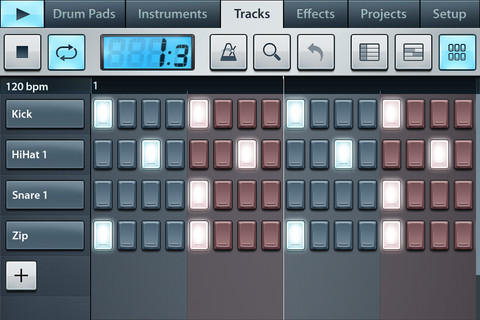
Glitchamaphone
Feeling animated? Glitchamaphone lets you create and edit your own compositions using up to five animated characters playing various fun instruments. Various features, including animations and environmental effects, change in response to your musical style, while three varied settings/environments each offer their own sound. ($1.99, normally $2.99)

IK Multimedia DJ Rig for iPad
Music Radar’s Si Truss calls it one of the best iOS DJ apps out there. For professionals, this can’t be beat; multiple deck modes and controls, three crossfader curves and professional pitch control for BPM adjustments make this one a must. ($19.99).

KORG iMS-20
A complete music production app, Korg MS-20 analog synth with patching capability works alongside a 16-step analog sequencer based on Korg’s SQ-10. iMS-20 offers dual Kaoss Pads that create music with one stroke, while a seven channel mixer creates 14 different master effects. ($29.99)

Morphwiz
The second app from Jordan Rudess has earned accolades from Keyboard Magazine and the Billboard Music App Awards-and it’s not hard to see why. Users can assign audio waveforms, round note pitches and control octave shifts, amongst other features. And its basis on the Haken Continuum Fingerboard will satisfy experienced users on platforms from iOS to Windows 8. ($9.99)

ReBirth for iPad
The Roland TB-303 bass synth, Roland TR-808 and 909 drum machines all in one app? Three key devices in the dance and rap music spheres use FX sequences, fully featured pattern sequencers, a Tempo-synced digital delay and more to create tracks so good, the built in sharing features will be a must. ($9.99)

Scape
Bloom Creators Brian Eno and Peter Chilvers use Scape to make various sounds, processes and compositional rules react to one another, creating new music. 15 original scapes can be saved to a gallery, added to a playlist or shared by email. Call it the thinking man’s music maker. ($5.99)
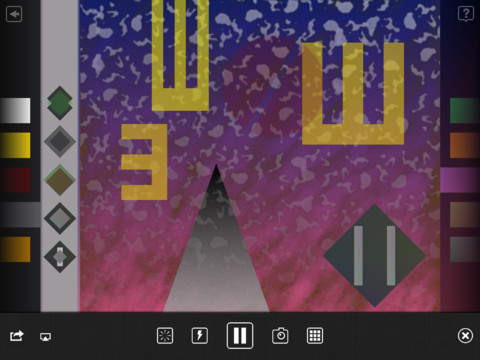
Studio Track
This app does for en route musicians what DJ Rid does for on-the-go DJs. WiFi synching, file import/export capabilities via email, stereo output meters and more make song recording away from your desktop a dream. ($19.99 for a limited time)

touchABLE
Thinking about buying a controller for Live? Consider this app, where your finger navigates a live set and automaps tracks as well as parameters. No midi-mappings needed-toucABLE uses LiveOSC to communicate with the LiveAPI. And Dual-User-Mode lets you tweak the same set with two iPads. ($24.99)

Disclosure: This article contains an affiliate link. While we only ever write about products we think deserve to be on the pages of our site, The Next Web may earn a small commission if you click through and buy the product in question. For more information, please see our Terms of Service.